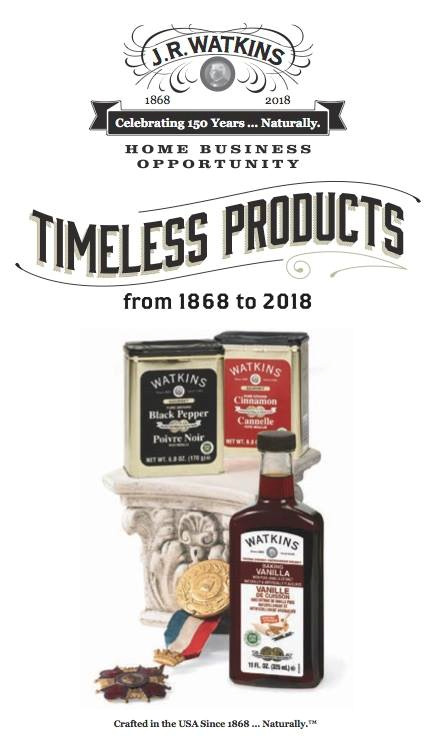
Problems viewing or
printing? Try saving the file to your computer first:
Right-click the link above for the document you want, then choose "Save
File As", "Save Target As", or "Save Link As" from the small menu that
pops up. This will let you save the file to your Desktop or other
location on your computer where you can find it easily later. Close or
minimize your Internet window. Find the PDF file where you saved it, and
open it. It should open and print fine. If this suggestion doesn't work,
get a friend, neighbor, or local print shop to help you—ask them to
visit timelessintegrity.com/prices and print the materials you want.
* Notes: 1) Insect Repellents are only
available in Canada. 2) The Master Catalog is published twice yearly and
shows regular suggested retail prices (see the other documents above for
this month's sale prices). This online version of the Master Catalog is
not formatted for printing, but you can still use it to plan your order
and see descriptions/photos of the full product line.